Publisher bidding
- allows you to increase / decrease the bid for specific publishers and/or to block publishers from your campaigns.
- applies to Native, Video and Podcast ads ONLY. It does not apply to Display, Canvas, Content Hub or Native Verified.
Publisher bidding is not enabled by default, it can be requested from your Account Manager and enabled at an account level, campaign level or both:
Account level
When enabled at account level, adjustments will affect all of your campaigns and publisher bidding appears in MyDianomi > Account > Publisher Bidding
Campaign level
When enabled at campaign level, individual adjustments can be made to each campaign and publisher bidding appears in MyDianomi > Ad Manager > Campaign Options > Publisher Bidding Manager.
Both
When enabled for both Account and Campaign level, adjustments can be made to all Campaigns or specific Campaigns.
Campaign level adjustments will override adjustments made at Account level.
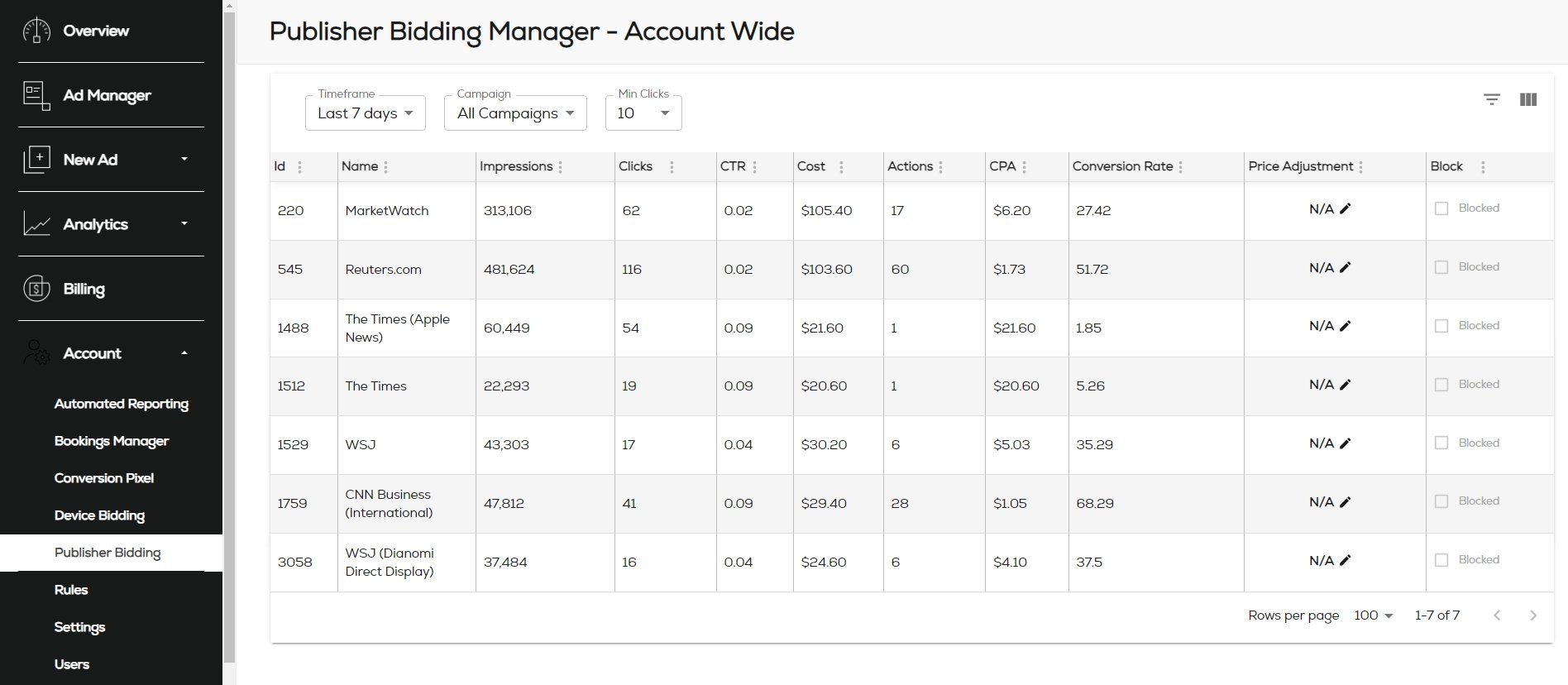
Publisher Bidding enabled at account level
Timeframe and Minimum Clicks
Show publishers that have delivered more than the minimum number of clicks in the chosen time frame. For example, choose publishers who have delivered at least 10 clicks in the last 7 days or over any given date range.
Price Adjustment
Increase or decrease the CPC bid on any publisher – in the example above MarketWatch has been increased by 5% and Reuters decreased by 5%.
Block
Block (or unblock) any publisher with a single click.
Delete a price adjustment
An adjustment can be Deleted again: edit the Price Adjustment, check the box for “Delete Adjustment” and “Save Changes”
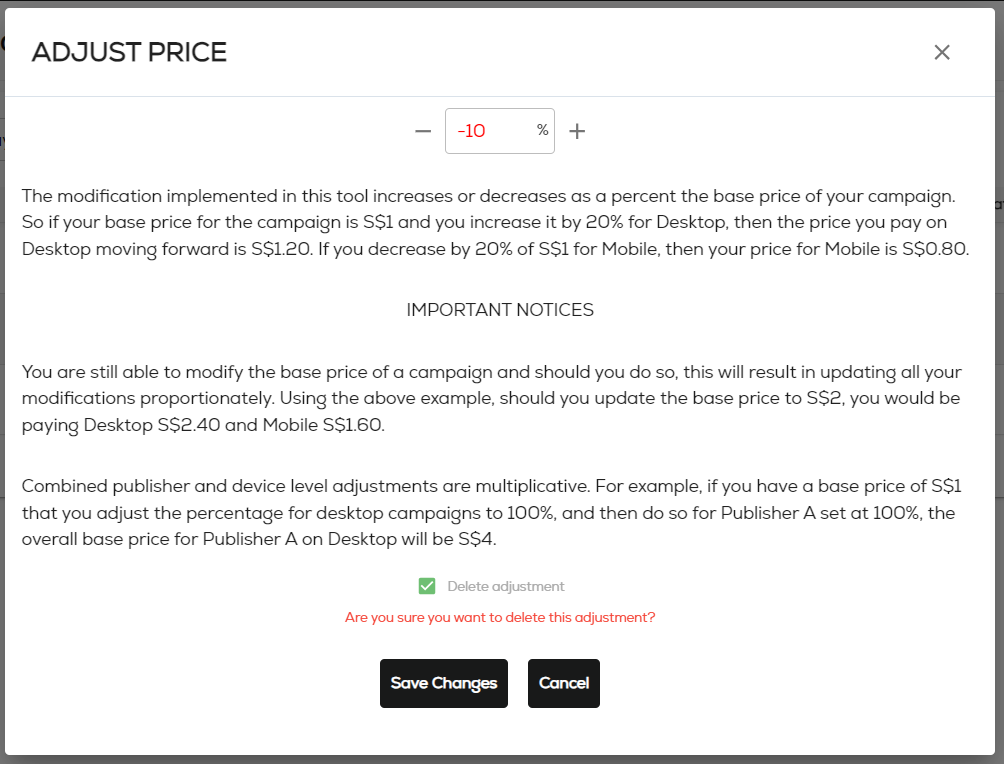
Why would you use Publisher Bidding?
Let’s say users from one publisher are converting very well, you might increase the bid for that publisher by 50%
Or you feel that three publishers are particularly relevant to your campaign, increase their bids by 40%
If users from another publisher are not converting as well, then reduce the bid for that publisher by 15%
How do I see how each publisher is performing?
Use our publisher name macro – we can send you the publisher name as one of your UTM parameters.
And/or set up Server 2 Server conversion tracking so you can see publisher performance in MyDianomi.
IMPORTANT
Combined Publisher Bidding and Device Bidding adjustments are multiplicative. For example, if you have a base price of 1 that you adjust the percentage for desktop campaigns to 100%, and then do so for Publisher A set at 100%, the overall base price for Publisher A on Desktop will be 4.
More