When running Display ads (only) in MyDianomi and using Google Campaign Manager (formerly DCM) code, click attributes will need to be added so that MyDianomi can count the number of clicks your campaign has received and for these to show in your analytics.
If you add the code without the relevant click attributes:
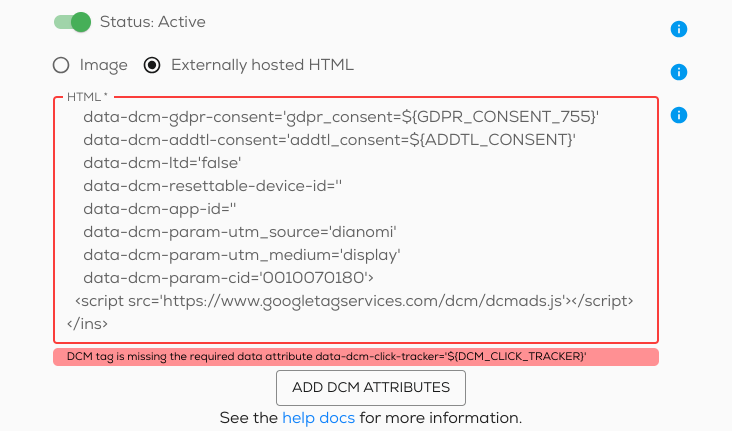
A warning will be displayed “DCM tag is missing the required data attribute data-dcm-click-tracker” and a button will be displayed “ADD DCM ATTRIBUTES”
Pressing the button will add the relevant attributes:
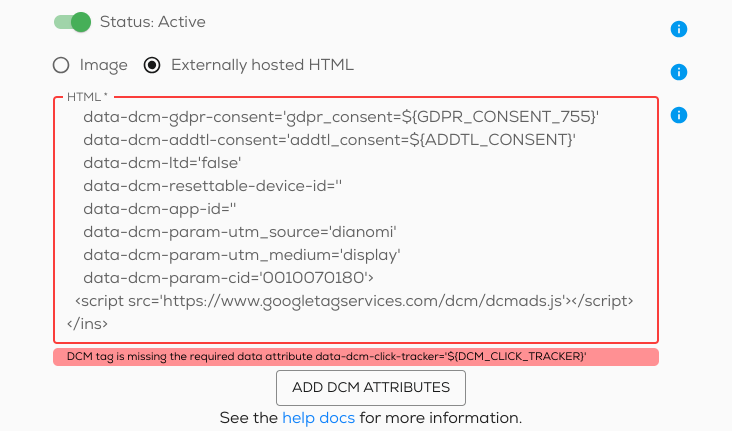
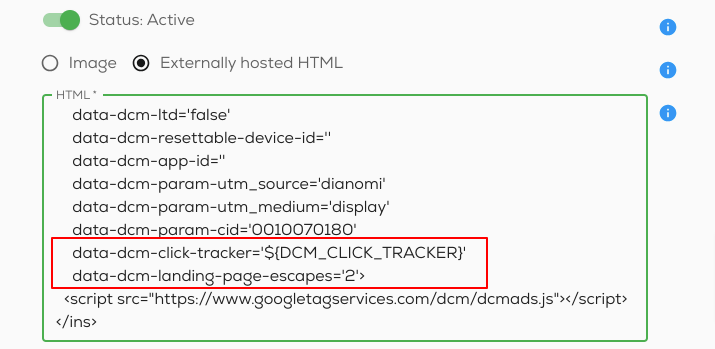
If you would like any advice on this or have any questions please ask your Account Manager.